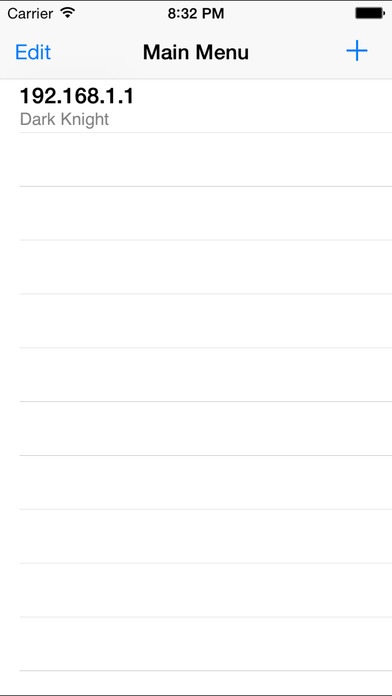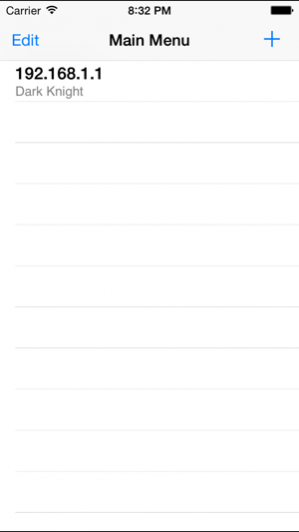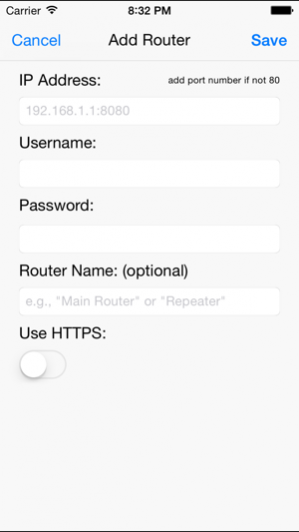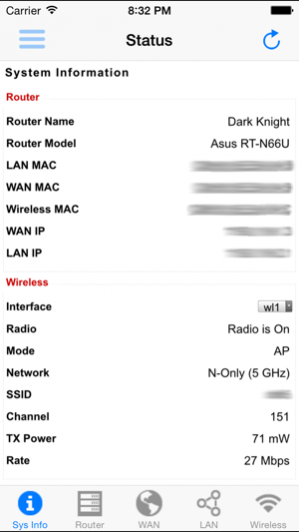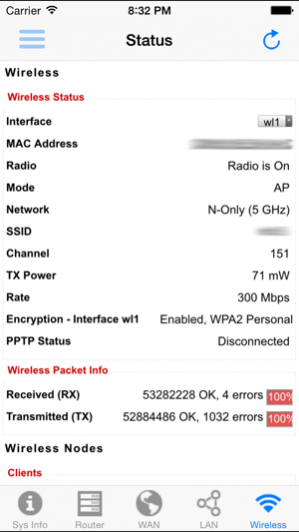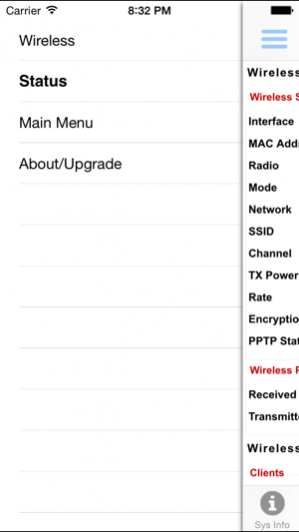DD WRT Mobile 1.0.5
Free Version
Publisher Description
Access your DD-WRT enabled router from home or anywhere in the world! Currently enabled functions: -Status tab allows you to view the system information, WAN & LAN settings, memory load, wireless & DHCP clients, and wireless signal quality -Wireless tab allows you to view and edit wireless interfaces, configure the security, and access Advanced and WDS settings This app will only work if you have DD-WRT installed on your router and have the web interface accessible. This app CAN work over the Internet providing your know your external IP address or have a DDNS set up (such as one from www.noip.com). If you have your router open to a different port than 80, it can be appended to your IP address in the app (e.g 192.168.1.1:8080). We are working hard on enabling all functions and sections of the app - if you have a particular feature enabled, please get in contact with us and we can move it up the list. Also please note that it is impossible to test every scenario on every device. If you have any trouble, please get in touch with us using the support URL in the app store (in-app feedback coming soon). If you are using HTTPS to connect to your router, you might see an error regarding an invalid certificate. You just need to go back to Main Menu and select your router again, and the message will go away. ** Please use the form at http://www.philageek.com/AppSupport if you have any issues. Thank you About DD-WRT DD-WRT is a Linux-based firmware for wireless routers. It is compatible with several models of routers. DD-WRT is one of the third-party firmwares, which are designed to replace the original firmware on some commercial routers. Alternative firmware may offer features and functionality sets that differ from the original firmware it is replacing. For more information about DD-WRT, please visit www.dd-wrt.com
Mar 18, 2019 Version 1.0.5 Removed deprecated iAd framework and iAd banners that were just empty white space now.
About DD WRT Mobile
DD WRT Mobile is a free app for iOS published in the System Maintenance list of apps, part of System Utilities.
The company that develops DD WRT Mobile is David Bry. The latest version released by its developer is 1.0.5. This app was rated by 3 users of our site and has an average rating of 3.3.
To install DD WRT Mobile on your iOS device, just click the green Continue To App button above to start the installation process. The app is listed on our website since 2019-03-18 and was downloaded 2 times. We have already checked if the download link is safe, however for your own protection we recommend that you scan the downloaded app with your antivirus. Your antivirus may detect the DD WRT Mobile as malware if the download link is broken.
How to install DD WRT Mobile on your iOS device:
- Click on the Continue To App button on our website. This will redirect you to the App Store.
- Once the DD WRT Mobile is shown in the iTunes listing of your iOS device, you can start its download and installation. Tap on the GET button to the right of the app to start downloading it.
- If you are not logged-in the iOS appstore app, you'll be prompted for your your Apple ID and/or password.
- After DD WRT Mobile is downloaded, you'll see an INSTALL button to the right. Tap on it to start the actual installation of the iOS app.
- Once installation is finished you can tap on the OPEN button to start it. Its icon will also be added to your device home screen.